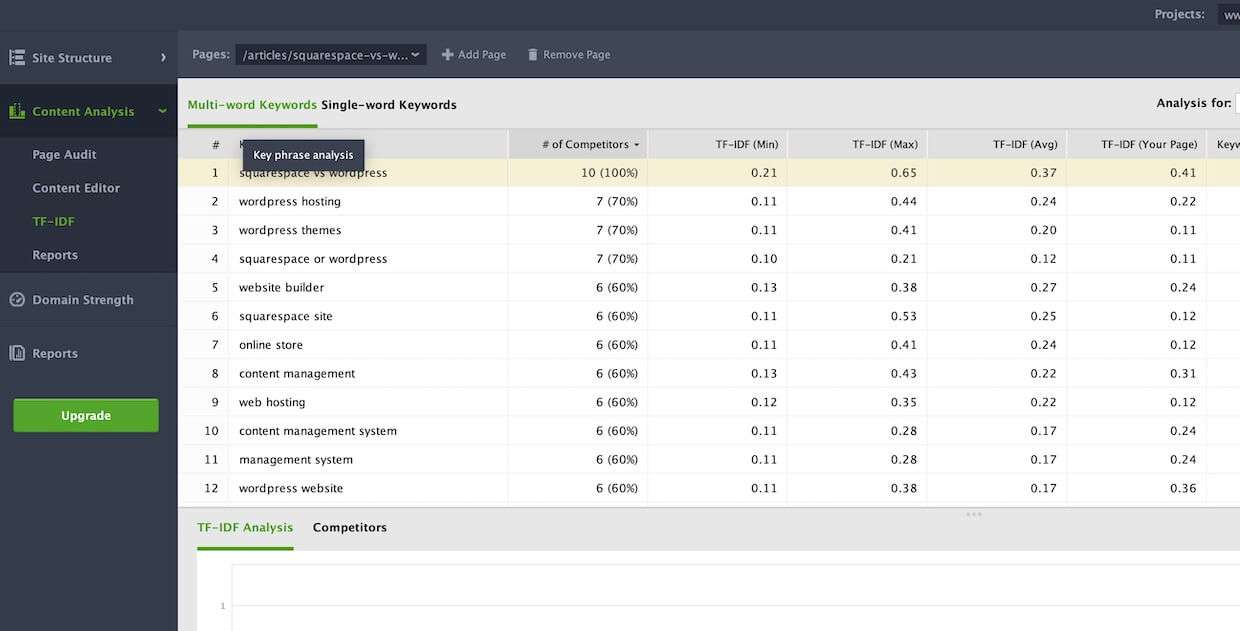
So What Is TF*IDF?
If you’re unfamiliar with TF*IDF, this stands for Term Frequency With Inverse Document Frequency. While TF-IDF is a complex concept, backed by an even more concept algorithm, in short, it has to do with term usage and keyword density across a selection of documents.
The TF*IDF formula calculates a weight that can then be used in information retrieval and text mining. The weight is the product of the two separate statistics - term frequency and inverse document frequency. The weight can be used as a way to statistically measure how important a word is within a collection of documents.
How important a word is will increase proportionally to the number of times it is included in a document. It is also offset by the frequency of the word throughout the collection of documents.
As a result, all sorts of variations of the TF*IDF scheme are used by search engines to rank the relevance of a document, or web page, for a specific search query.
What Isn’t TF*IDF?
TF*IDF is not a magic bullet that will make your content rank overnight. While it will very likely improve your standings in the search engines, there are myriad factors that go into creating a top 5 article. Running a short, poorly written article through a TF*IDF scan and making some content changes will not likely yield the results you are looking for.
While TF*IDF is a big part of our SEO process, we do not rely on TF*IDF based content implementation alone. It's still important to have an SEO campaign strategy with diversity.
A Basic TF*IDF Scan Example
For this example, let’s say our focus keyword is “Squarespace vs WordPress”. You can reference the image below as a visual aid.
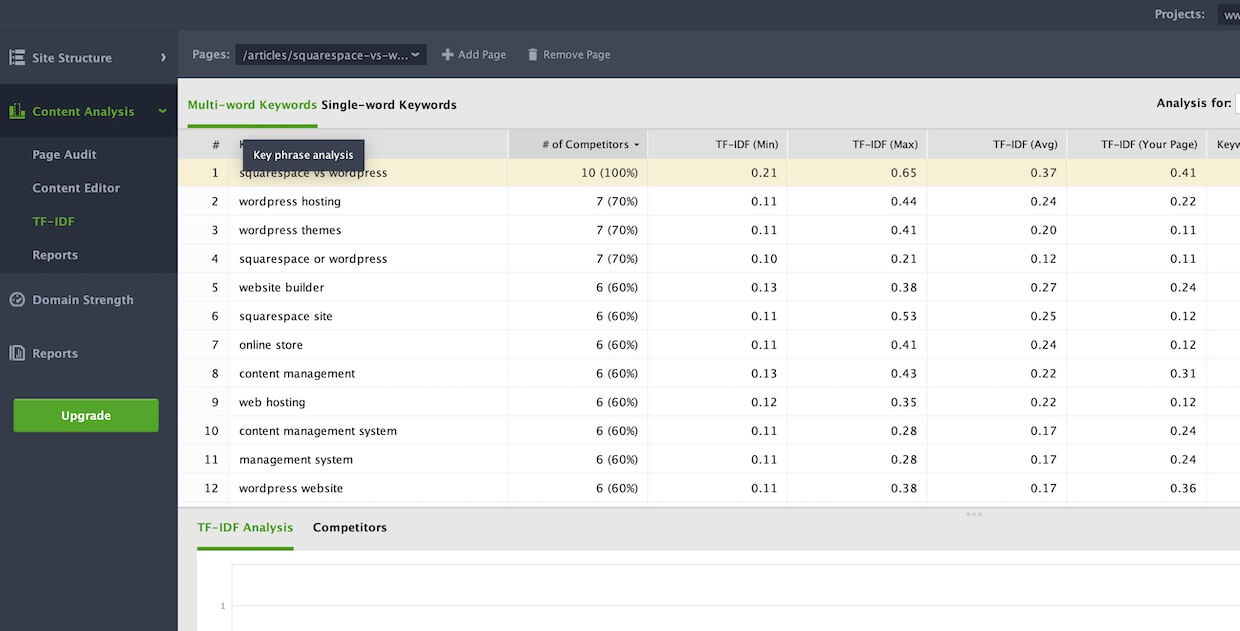
A TF*IDF scan would analyze your website along with several competitor websites. The scan analyzes the term usage frequency for your primary keyword, as well as the frequency of the contextually related keywords.
The tool would then generate a report that shows the frequency of all of the terms on your website in comparison to your competitors. It also provides suggestions on how to improve the content if you are over-optimized or under-optimized.
Let’s take a look at how to engineer an article using TF*IDF.
Keyword Research
The first step in creating your SEO article is going to be to do some keyword research. Start with a general topic or focus and then use a keyword suggestion tool to find variations for your starting keyword. Once you have a good list of keyword options, run all of them through a keyword volume checker.
Look at the keyword search volumes, keyword competition, and PPC value for the keywords. I like to find the keyword that is the best combination of the highest search volume, lowest competition, and the highest PPC value.

Once you've identified your focus keyword, you should also choose 3-5 contextually related keywords. You can use tools like SEMRush to find contextually related keywords or use a free online tool to generate a list.
If you don't have access to any of these SEO tools, you can search Google for free SEO tools to use or check https://smallseotools.com. SmallSEOTools.com offers free access to many of the tools you’ll need for free.
Research the Competition
Before getting started on your article, you should get an idea for what your competition is doing.
Open up Google in incognito mode and type your focus keyword into the search bar. Pick out the top 5-7 websites that are similar to yours and you have a chance of competing with.
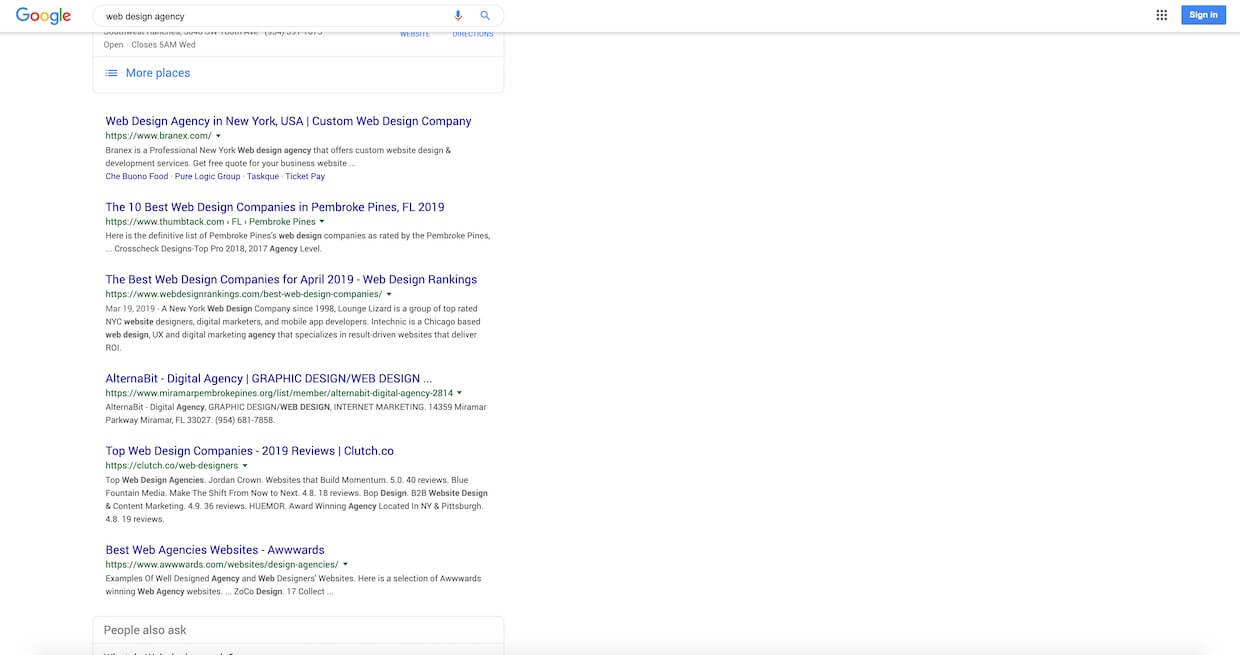
For example, if you are trying to rank an article, choose search results that are also articles as your competition. Don’t choose product pages from national retail websites, Wikipedia pages, or pages that are providing an entirely different kind of information in general.
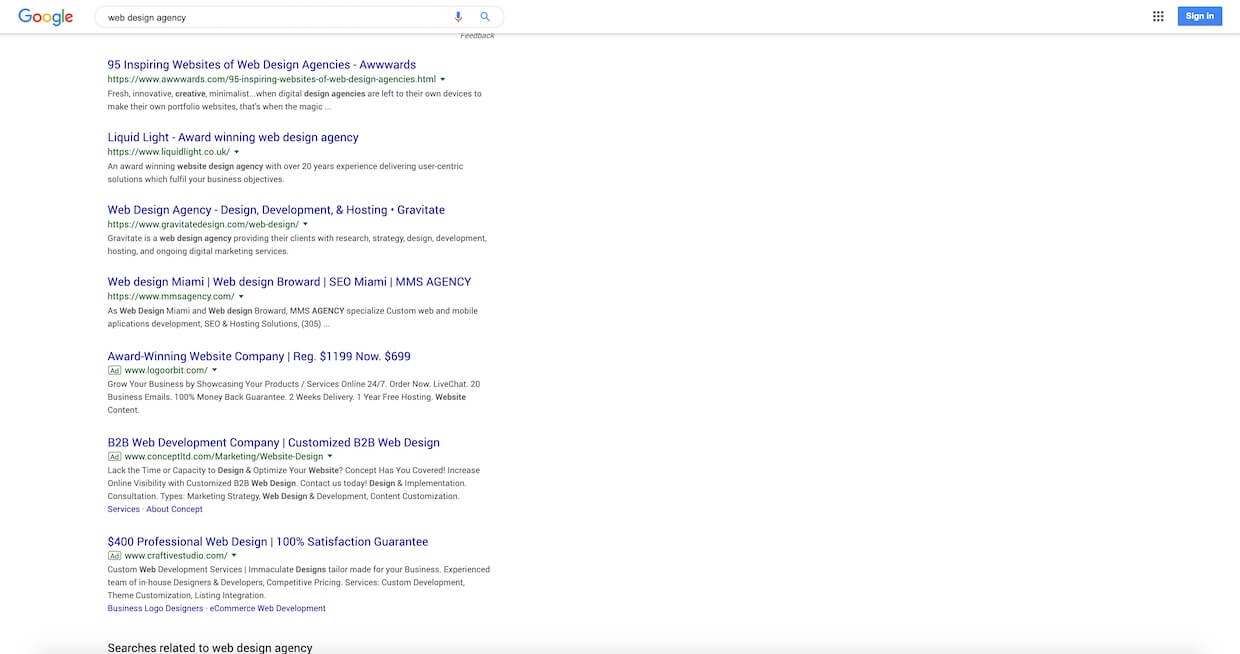
Get baseline metrics for each of these websites. These metrics should include:
- Word count
- Focus keyword density
- Number of internal links
- Number of bolded words
- Number of images
- Video Usage
- Website page speed
- General content analysis
Your goal should be to meet or improve on each of the items above in comparison to your competitor sites. For example, if your competitor’s pages have 1500 words on average, then your article should have 2000 words. If your competitor’s include 3 images, you should include at least 3 images.
Plan Your Content
Now that you have an understanding of how much content you'll need to write, it's always a good idea to plan out your content.
Start by identifying your article sections. By breaking your article into sections, it makes it easier for readers to digest and easier for you to write. I like to use my contextually related keywords and topical ideas as section headings when possible.
If you're writing about something that requires research, now is when you should begin to compile your source materials. Make sure to use reputable sources and if you're ever unsure on the quality of the resource, make sure to verify it. Also, make sure to save the links to your resources so that you can cite websites as needed.
Writing Your Content
The first thing you are going to want to focus on is your article length. Many sources out there will tell you that you only need to write a 500-word article and call it a day. It’s my thought that you should write at least 1000 words if you want to compete. However, what is most important is what the competition is doing. You should always aim to write more than them.
The content shouldn't only be extensive, it should also be informative. Make sure that your article breaks down either one complex question or multiple less complex questions and gives well-explained answers to them.
Providing high quality, well-written information is an excellent way for Google to begin to view your website as an authority.
Whenever possible, you should include procedures or numbered lists. These work great to help better illustrate a point to a potential reader. Google also loves to elevate procedural answers to the top of the search results.
Many times Google will also show the exact procedures in the "Featured Snippet" area above all of the results.
Make sure to include images and videos when you can to help better explain your topic. Don’t forget to include alt tags on your images.
Once you've finished writing your first draft you can now begin editing your article.
Editing Your Content
Now that you've finished your first draft of your article, it's time to start editing. The first things that you should focus on are grammar and spelling.
While Microsoft Word or Mac Pages will help with these things, I prefer Grammarly. Grammarly has a free version that does an excellent job of correcting spelling, grammar, overuse of words and more.
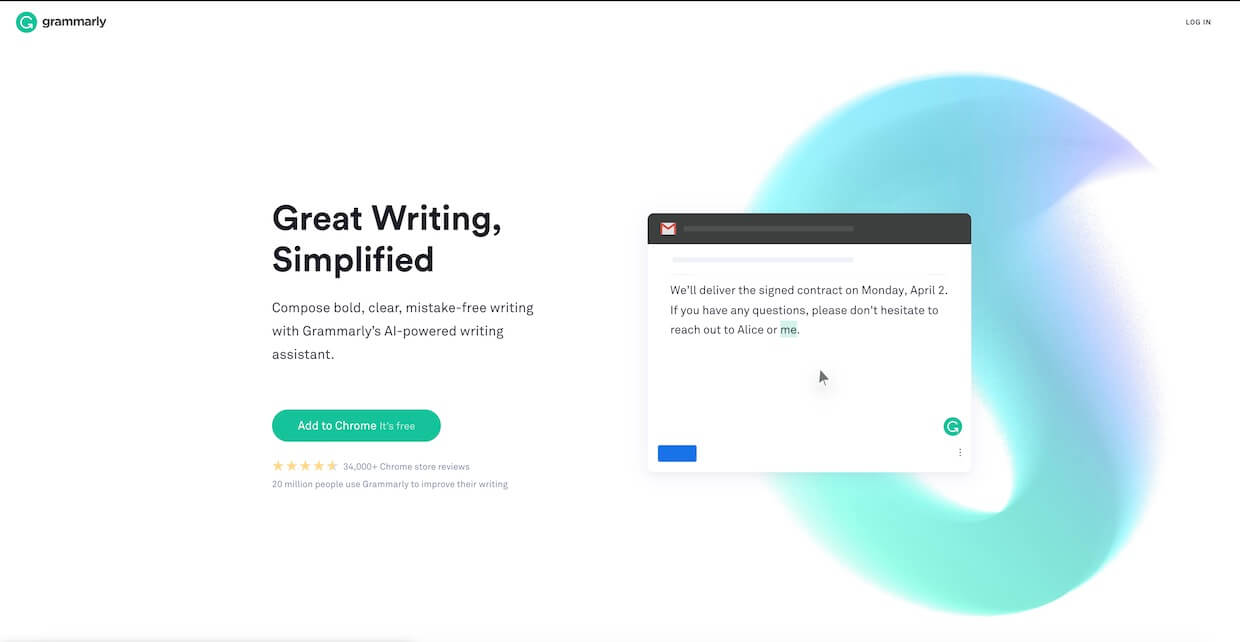
Once you've finished with the grammar and spelling, now you can focus on the text readability. Readability is pretty much just what it sounds like - how easy or difficult it is to read your article.
To test your article readability you can use this tool: https://www.seoreviewtools.com/readability-checker/
A few things you can focus on to improve your readability scores are:
- Break up paragraphs into 2-3 sentences
- Try to keep sentences to 20-30 words
- Avoid complex punctuation when possible
- Use direct language
- Don't use passive voice
You should also read through your article content out loud one time if you are comfortable doing so. Reading the article out loud helps to identify any awkward phrasing.
Once you've edited for readability and fixed any awkward phrasing, it's always good to run the content back through Grammarly one more time.
Engineer Your Content with TF-IDF
Now that you've finished your content edits, it's time to engineer it for search engine performance with TF*IDF. As I mentioned at the beginning of the article, TF*IDF stands for "term frequency * inverse document frequency".
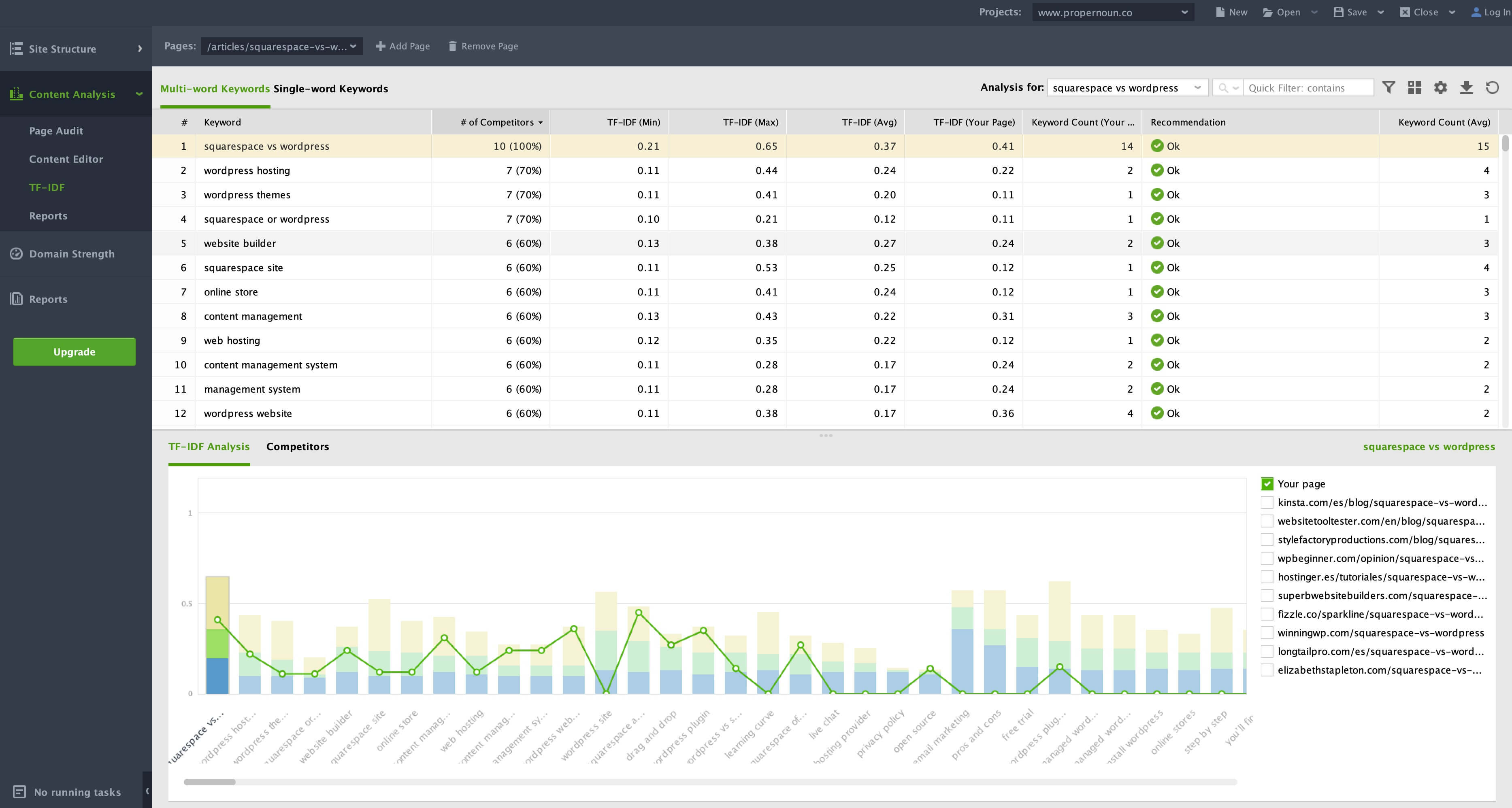
The first thing you will need to do is find a TF*IDF tool. For a free option, I like the Link Assistant Website Auditor tool, but you can use whichever one you like best.
Run your content through a TF-IDF scan and give it a couple of minutes to run. The tool will compare the content on your page to the content of the top 10 competitors for your same focus keyword.
Once your tool finishes crawling the content, it should output a long list of 2-word, 3-word and 4-word keyword phrases. These keywords are all keywords that have been used in some frequency across the websites you’ve identified as competitor websites.
The report will show you the lowest frequency, the highest frequency, the average frequency, and your frequency for a keyword. This makes it easy to see if you are under-optimized, over-optimized, or right on the money for a given keyword.
Now go through your article and begin implementing the suggested changes. You may need to edit words, add new words in, you can even write new sentences to include new words if you need to. Just make sure to keep things natural and organic.
Different tools will give you different suggestions on how to modify your content. If you’re planning to use more than one tool for this SEO process it’s best to use them one at a time, not all tools at the same time.
For example, the Website Auditor TF*IDF tool will give you a ton of information on what terms to include and how often to use them. It does not give any insight into how to use the terms or where to use the terms though. I’ll usually use this first.
A tool like PageOptimizerPro will then tell you how to optimize the content within specific page elements. For example, it may tell you to increase the use of your focus keyword within your H2 element 4 times and to reduce the use in your paragraph tags 3 times.
It gives you insight into how best to organize and code your content. I use this tool last.
Once you've gone through and edited your article for TF*IDF changes, go back and give it one more read just to make sure that everything still reads well. This is especially important for longer articles.
Optimizing Your Meta Data
Now that you've finished up the content you're almost ready to publish. But first, you'll want to optimize your article metadata.

Start by optimizing your article’s page title. Make sure to include the focus keyword, preferably as the first words in the title. It's also good to include your brand name or website name, for example [KEYWORD] [ ANY OTHER TEXT ] - [BRAND NAME]. Your title should be about 60-70 characters max.
Now write an optimized meta description for your article. Make sure to include your focus keyword in an organic sentence that explains the idea of the article. The meta description should be about 160 characters in length. Make sure not to stuff keywords or over-optimize the meta description.
In addition to your title and meta description, you should also include this same information in your Facebook OG Title, OG Description, Twitter cards, and any other social tags you have placed on your website.
Make sure that you only set a single H1 element within your article. In most cases, it will just be the article title used within the H1 tag. This tag should also include your focus keyword while being different from your meta title. If you've included your brand name or website name in the meta title, you can just exclude that from the H1 tag.
Post & Syndicate Your Content
Now that you've optimized your metadata and created your article, you can post it on your website or blog.
Once the article is live, you can now syndicate it using social media and other websites and online tools. Start by sharing the post on Facebook, Twitter, Pinterest, LinkedIn, and any other social media channels you may use.
You can also share the article on content aggregators such as Reddit, StumbleUpon, and Digg. These sites can also be a great way to bring a ton of attention to your content.
Link shorteners like Bit.ly are also a great way to get more social signals for your article once it goes live. Search out 4-5 other URL shortener services that work for you and post your article to these as well.
You can also utilize Zapier to syndicate content as soon as it’s published. The Zapier free plan can create up to 5 automatic syndications and a paid plan will let you setup up to 20.

There are a number of other great places to syndicate content and services to help with this, but that's more a topic for another post.
Tips
- SEMRush is an excellent tool for keyword research, competitor research and so much more. Their content and SEO writing tool will also help with your TF*IDF research.
- LinkAssistant Website Auditor has a great TF-IDF tool
- Zapier can help with your post syndication after it is published
Warnings
- Do not over-optimize your page or "stuff" keywords. Make sure to check your keyword density once complete. This should be about 2% - 3%.
- Don't just copy and paste from other websites. Duplicate content will hurt you.
Conclusion
Achieving high rankings in Google is no easy task. It will take a lot of research and hard work. However, it is not impossible!
Will using TF*IDF guarantee you a top 10 ranking? Of course not! But in combination with well-written, informative content it can help get you there.
Do you understand the value in creating highly optimized, engaging articles for your blog but just don’t have the time to write them on your own? Why not hire us to write them for you?
Our team is experienced in researching and writing articles for just about any industry. We’re so confident, we’ll write your first article for free. Just send us an email to schedule a strategy session so we can learn a bit about your website and your business and we’ll have an article ready for you in about a week.