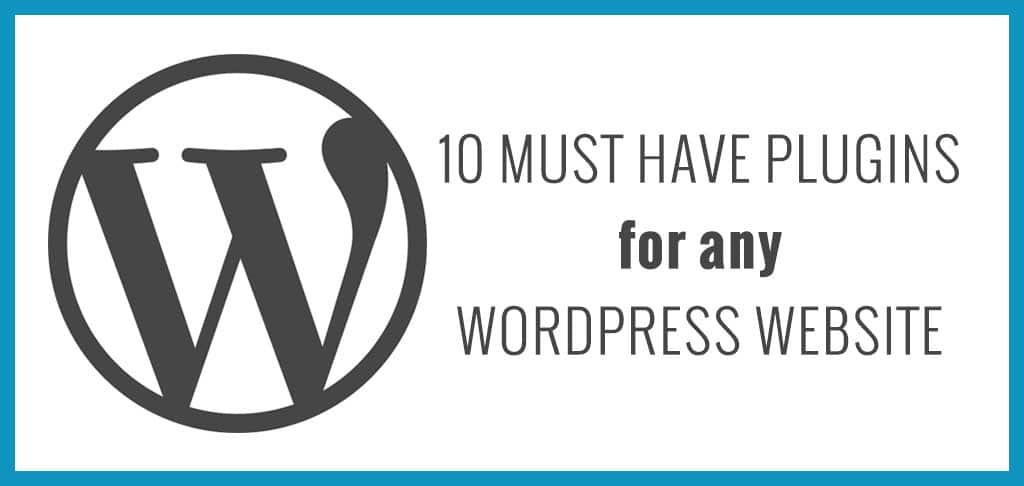
Wordpress is one of the most popular content management systems not only for blogs, but also for informational websites and e-commerce web stores as well. One feature that makes Wordpress so popular is the large library of free plugins available for install on any website. Because it is an open source CMS, this means that any developer can access the source code and create plugins that will either introduce new functionality to the website, or extend functionality that may already exist on the platform. There are literally tens of thousands of free plugins available, often times with multiple plugin options available that deliver the same functionality. Not every website will be in need or be able to utilize all of the same plugins, but below is a list of 10 that any Wordpress website could use to improve traffic, performance, usability or user experience.
Yoast SEO
The first plugin that every Wordpress website should utilize is the Yoast SEO plugin. This plugin helps easily manage almost every aspect of your on page search engine optimization including the page titles, meta descriptions, sitemaps, internal links, permalink structure, robots.txt files and much more. The plugin also features a bulk title and description editor so that you don't have to go page by page to update your keyword rich content, you can do it all at once from one central dashboard. The plugin also allows for easy sync with your social profiles, Google Webmaster Tools, Bing Webmaster Tools, Alexa Tracking, Pinterest and much more. This plugin is perfect for a web master just getting started with SEO as well as seasoned SEO professionals as it focuses on some of the most important aspects of any websites on page optimization efforts. There are also many paid extensions available for the Yoast SEO plugin that deliver even more SEO features, but the free version is more than enough for anyone to start optimizing their page properly. Proper on page optimization is crucial when it comes to the success of a website, and this plugin takes away a lot of the guess work.
Advanced Custom Fields
One of the things developers love about Wordpress is how easy it is to create Custom Post Types and just how versatile and easy to work with these Custom Post Types can be. Advanced Custom Fields is a plugin that will make any Wordpress developers life considerably easier as it allows you to add in custom input fields of any type to any post type, page type or custom post type of your choosing. For example, lets say we have created a new Custom Post Type called "Properties" for a real estate website. In our "Properties" page template, we need to make sure to include a property map, a youtube video, and links to three similar properties along with the properties main description and main image. With Advanced Custom Fields it's as simple as creating the new field type, creating the three new input types and associating them with the specific post type "Properties". Now in your page template all you will need to do is echo the field in your loop to display the contents.
For example, if the "Youtube Video" field is named "youtube_video" and is supposed to accept a Youtube embed link, the code inserted in your page template would look something like this:
echo get_field('youtube_video');
This allows you to create as many custom fields as you'd like for any custom post type with inputs including text fields, text areas, WYSIWYG editors, select dropdowns, radio buttons and much more. There are also multiple paid extensions available that further improve the functionality, allowing you to easily add in repeater fields, photo galleries and much more. Advanced Custom Fields is a must have extension for any Wordpress developers tool kit.
W3 Total Cache
One problem a lot of Wordpress website owners will see is slow loading pages and slow load times to first byte. This can be due to many reasons, but is usually due to the number of scripts being loaded on the page, the number of stylesheets being loaded on the page, the number of images being loaded on the page, the number of plugins being used on page load, and the number of database requests the page makes. There multiple actions you can take to combat these problems including compressing your scripts and stylesheets, caching your scripts, caching images, caching stylesheets, enabling gzip, and many other typically server side modifications to help your website deliver it's assets faster.
The W3 Total Cache plugin allows you to easily compress and cache a lot of your websites slower loading scripts and stylesheets, will help cache and optimize your images for improved page load times, and just optimize your website all around for the best server performance within it's capabilities. This plugin won't always be a better solution than actually modifying the htaccess file, or compressing and caching certain scripts, but this is a great tool for novice site owners to quickly improve page speed which is such a crucial factor in search rankings.
FS Contact Form
Every website has a contact page and every contact page should have a contact form to allow for users to easily email the site owner with questions, requests or concerns. Our go to Contact Form solution is Fast Secure Contact Forms each and every time. FS Contact Forms allows you to create multiple forms with varying input fields so that you may gather different information from your users depending on what page they're on. FS Contact Forms is easy to style to match your websites look and feel with all of the styling options available right inside a tab of the plugin. Best of all, the plugin generates a custom short code that can be included in any page, post or widget on your website as well as within a template. The plugin takes about 5 minutes to set up and include and will deliver a much improved user experience for anyone visiting your website looking to make contact.
Contact Form DB
Once you install the Fast Secure Contact Form it's important that you also install the Contact Form DB plugin. This plugin, once installed, will automatically sync with FS Contact Forms, as well as many other contact form plugins, so that all contact form submissions will also be easily stored in the database. This plugin provides a safety net for those unexpected and unwanted times when we lose all of our emails, our websites go down, our computers get viruses, and any situation in which you could lose valuable email leads stored in your inbox. The plugin creates an easy to access dashboard where you can see a running list of all contact forms submitted, who submitted them, the time and date, the message and much more so that you never have to worry about missing out on an important lead.
Options Framework
The Theme Options plugin is another great plugin that every web developer should have in their tool kit. This Wordpress plugin easily allows for a developer to create an admin section under the "Appearance" menu option titled "Theme Options" that can store a lot of general and global page information that may not be suitable for a custom post type. For instance, we may want to include an upload field so that the website owner can easily upload a logo, a "copyright" field so that copyright information can be managed, and a "Call To Action" field so that we can place and edit one call to action statement globally throughout the website.
Once installed, you'll need to modify the 'options.php' file to include the different input areas to your needs and then upload back into your server via FTP. This will require some working knowledge of PHP but as you're just modifying the file, not rewriting all of the code, it's pretty straightforward and easy to manipulate for your needs. Once the file is placed back on the server, you'll see all of your new theme options within the "Theme Options" tab.
Now that you can insert content into your theme options, you'll need to be able to show this content on your website. Simply navigate to the template files you'd like to include the options in and add in the following where your option goes:
of_get_option($id,$default);
Where ID = your option ID.
Post Types Order
Often times when creating multiple posts throughout post types and custom post types, you'll need to deliver those posts in a loop that requires a specific order. For instance, if you are building a site for a law firm and you are creating a custom post type for "Lawyers", you may need to change the order in which the posts are shown so that certain lawyers are shown first in the list, even if their posts were created last or vice versa. Post Types Order is a plugin that makes it easy for any admin user to quickly change the order of any posts within any post type so that the content will display exactly as needed on the front-end. The plugin adds in an additional "Reorder" option to each post types admin menu, that when clicked, makes it easy to drag and drop the posts into new positions. This plugin removes the need for manually modifying publish times within posts or introducing jquery or template hacks.
Wordfence Security
Website security should be a concern for any website owner, but especially for Wordpress website owners as it's popularity alone makes it an easy to identify target. The Wordfence Security plugin has both a free and paid version, but the free version will provide more than enough security for most site owners. Some of the great features included are automatic emails sent whenever someone logs in to the system as well as when someone tries to log in unsuccessfully too many times. It will allow you to block specific IPs, specific countries, and scan your site for potential issues and needed upgrades. It also gives you opportunities to improve site performance by offering advanced caching methods. This plugin is lightweight, easy to use and a great line of security between hackers and your website content.
Social Share Boost
Social Share Boost, or SS Boost, is a simple plugin that, once installed, allows you to sync with multiple social platforms including Facebook, Twitter, LinkedIn and Google+. Once synced, it will add an additional dialog box to all of your posts that will allow you to publish all of your new posts directly to your social profiles at the same time they are published on your blog. This will not only save you an immense amount of time, but will ensure all of your blog posts, articles and pages get as much social share and exposure as possible.
Google Sitemap
The final plugin on this list is one with one simple function, but one that should be included on every Wordpress website, Google Sitemap. The Google Sitemap plugin allows you to quickly and easily create a sitemap of your website including only the pages, posts and categories that you want to, excluding the others. It also updates the sitemap regularly with any new pages or posts so that whenever your sitemap is crawled by the Google crawlers, it's going to be given the most recent version. This is extremely important when it comes to Google's understanding of your page content as well as how many pages Google will index from your website. It's no secret that the more high quality pages your website has indexed Google, the better your rankings will become. This plugin makes sure that any and all new pages will be indexed as quickly as possible by Google.
As I had mentioned, these are only 10 plugins of the tens of thousands of plugins available in the Wordpress plugin library. These 10 plugins will help improve both usability for you, the admin, and your users ultimately resulting in a better user experience and more leads through your website.