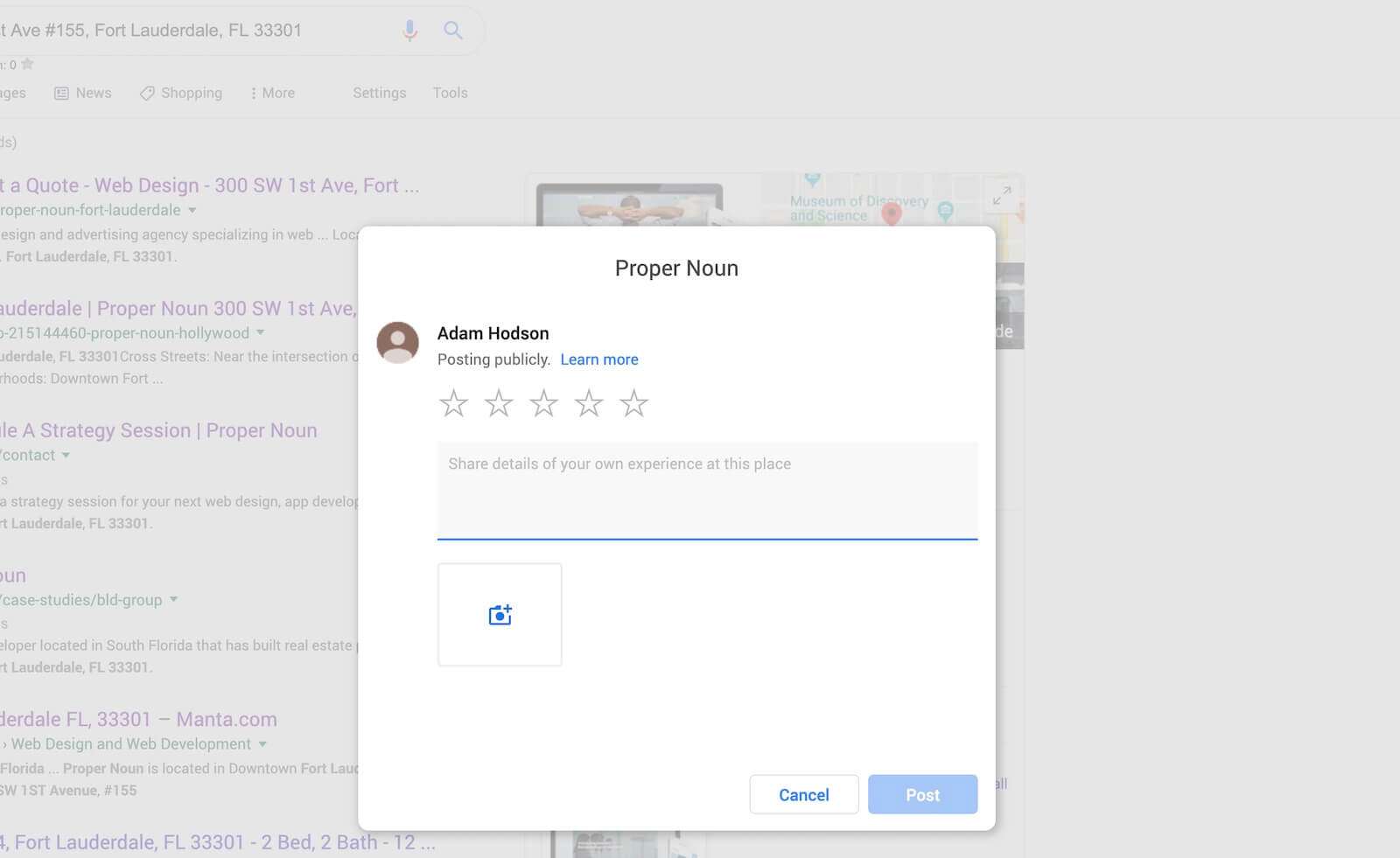
How To Generate A Google Review Link
Generating a Google Review link is actually pretty easy to do, you'll just need to follow 2 steps.
- First, you'll need to find your "Place ID". Start by going to the Google Place ID Finder and searching for your business name. Once you find your business, click the name and verify the location on the map. The map card that points to your location will include the Place ID. Copy the ID.
- Now just paste your Place ID into the link below replacing the placeholder with your ID.
https://search.google.com/local/writereview?placeid={PLACE ID HERE}
Using our business as an example, the final URL would look something like this: https://search.google.com/local/writereview?placeid=ChIJ8wdEEj2r2YgR-BS9gUBdK_k
Now, just paste the link into a browser to test it. When the page loads, a form should pop up asking you to review your business.
Once you've confirmed your Google Review link is working, you can now send it to your clients and customers to review your business.