For eCommerce businesses that are looking to expand their eCommerce offerings and capabilities, it may make sense to transition to an enterprise eCommerce platform. These platforms are specially designed for enterprise businesses, offering a number of unique tools and security…